The article is about how to fix Netgear router blinking orange? Your Netgear router stops giving internet if it has an orange or red light. So, you should once check the internet connection on your modem.
However, the Netgear router has many more reasons for flashing orange light. First, you should know why your Netgear router is blinking orange light. Internet service down, connection issue, router settings issue could be the main reason for the Netgear not working issue.
You need to read the instructions to fix your Netgear router.
How To Fix Netgear Router Is Blinking Orange Issue
So we have already discussed the causes of why my Netgear router is blinking orange. Now it’s time to troubleshoot such a problem. Let’s go with the instructions given below.
Internet Service Is Down From Modem
A router works only if getting internet from a modem as well as ISP. Your Netgear router says orange light if it has no internet. So, unplug the internet cable from the Netgear router and connect directly with your laptop.
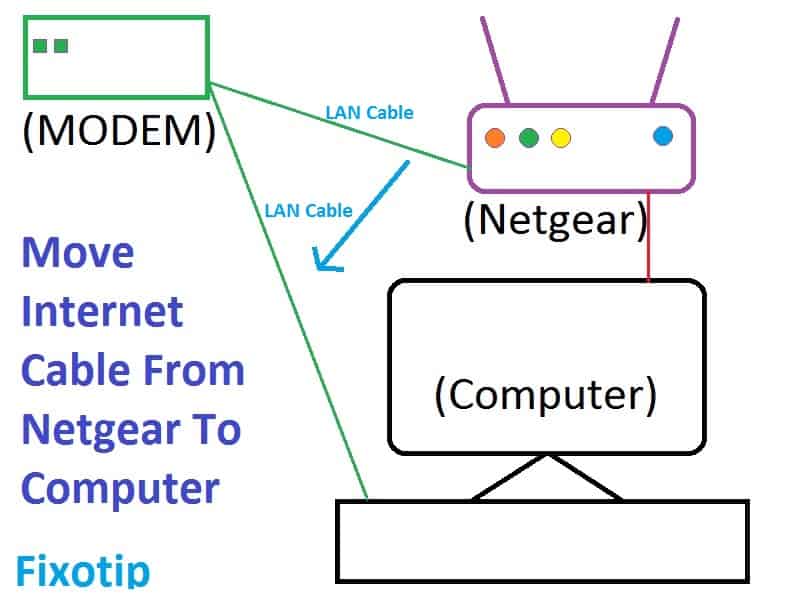
You have to bypass the Netgear router and connect with the modem. Now check if you are getting internet.
Check Network Connection
A wrong cable connection is very common in a big network with many devices. The wire may remove or connect to the wrong port. So, you should verify once the cable connection between modem, router as well as computers.
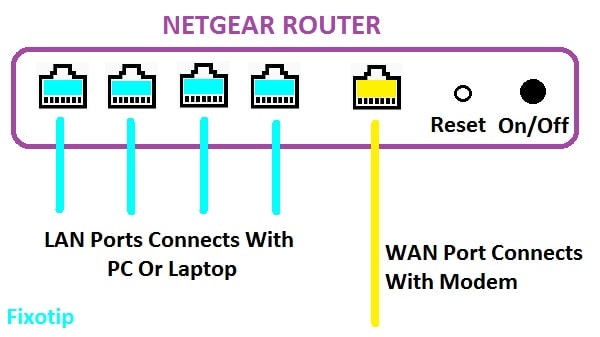
You can use different color wires for different connections. Network specialist uses written tags on the wires to identify.
Change Netgear Router Settings If Blinking Orange
Netgear router works on three types of network connections. You will find PPPOE, Dynamic and Static connections in the Netgear router setup. Which internet setup you have to use will decide by your ISP connection type. You won’t get internet if the connection gets mismatches between Netgear and your internet service provider.
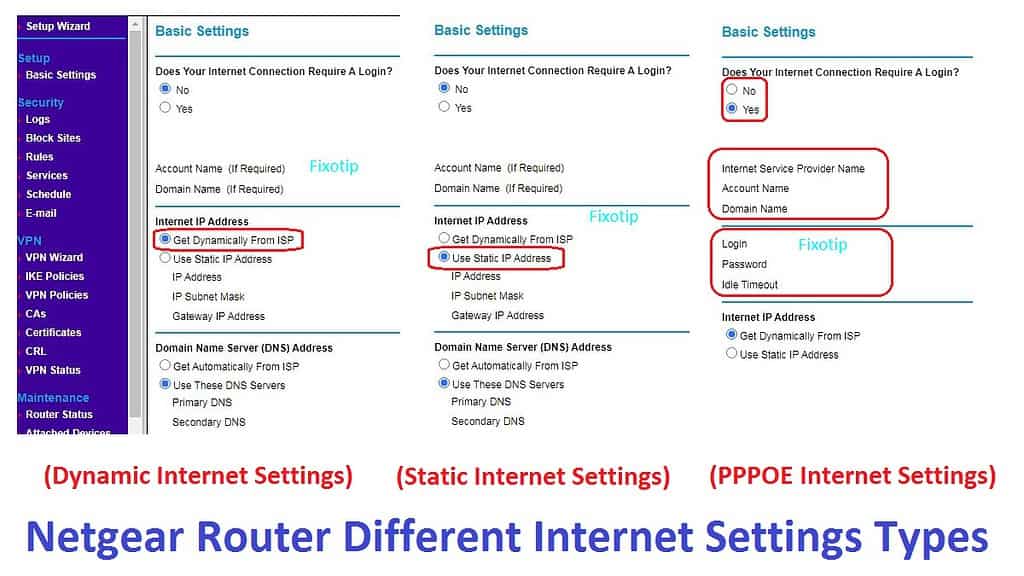
Therefore, contact your internet service provider and ask them about your connection type. Further, set up your Netgear router according to that internet setting.
Netgear Mac Cloning Fix Orange Light
Due to a network error, your modem may not recognize the router. Network glitches come from IP or mac address conflicts. In that case, the modem and the router both get the same network address.
Mac cloning can fix this problem. It changes the router address and connects with the modem. For mac cloning you need to follow the instructions below:
- Connect Netgear router with laptop via ethernet or wifi connection.
- Open a web browser and type www.routerlogin.net or www.routerlogin.com.
- Insert Netgear username and password ( Find on the back of the Netgear router ) and login to the admin panel.
- Open Netgear router setup page.
- Click on Basic Settings.
- Scroll down the page and go to Router’s MAC Address.
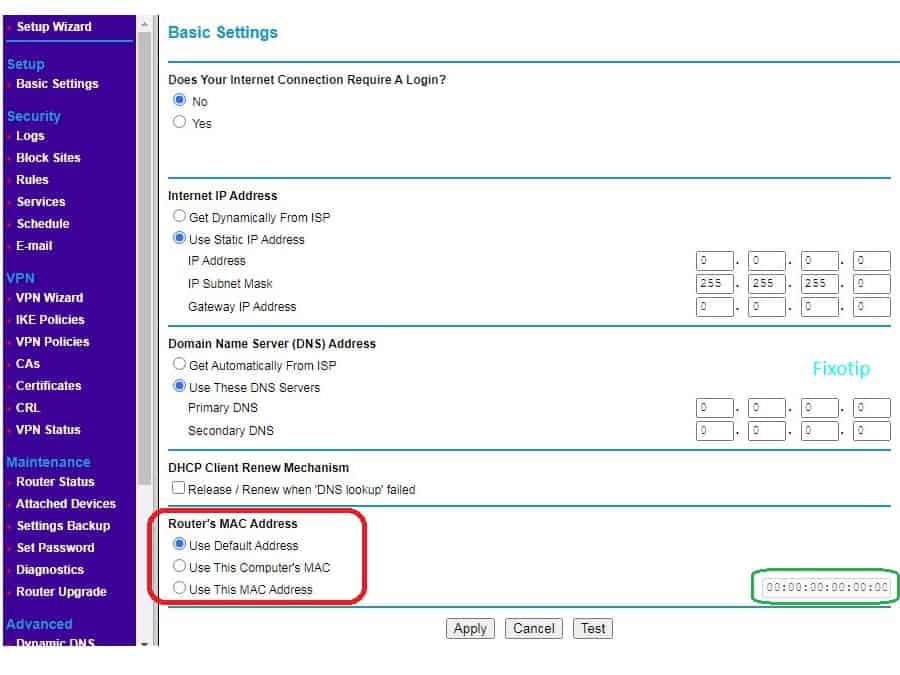
- Select Use This Mac Address or right option.
- Now, click on Apply and restart the router.
Old Firmware Cause Netgear Orange Light
Netgear keeps updating its firmware with new security patches. Router downloads the latest files and waits to update the firmware. You should restart the router to finish the update.
You can check and update the Netgear firmware manually. Read how to update Netgear router firmware for more details.
Do Factory Reset If Netgear Router Blinking Orange Light
Factory reset is the last way to fix the Netgear problem. You should factory reset the device if the above steps fail to fix the issue.
This method will erase all the router settings and data. So, you must take a backup of Netgear settings before doing a factory reset. After taking settings backup follow the steps:
- Find a tiny reset hole on the back of your Netgear router.
- Insert a paper clip or pin in the hole then press and hold it for 30 seconds.
- Lights on the router will start flashing.
- Now remove the pin and restart the router.
- Your Netgear has been reset if you find an unsecured wifi network on your laptop.
- Connect with that wifi name and configure your Netgear router.
Hardware Issue Cause Netgear Orange Light
Your Netgear router will start working after applying the above steps. However, your router has a hardware issue if still getting an orange light on it. In this case, replace your router.
If you have any other issues with your Netgear router or any other electronic gadget, please leave a comment below. We will share troubleshooting steps in our next post for that specific post.