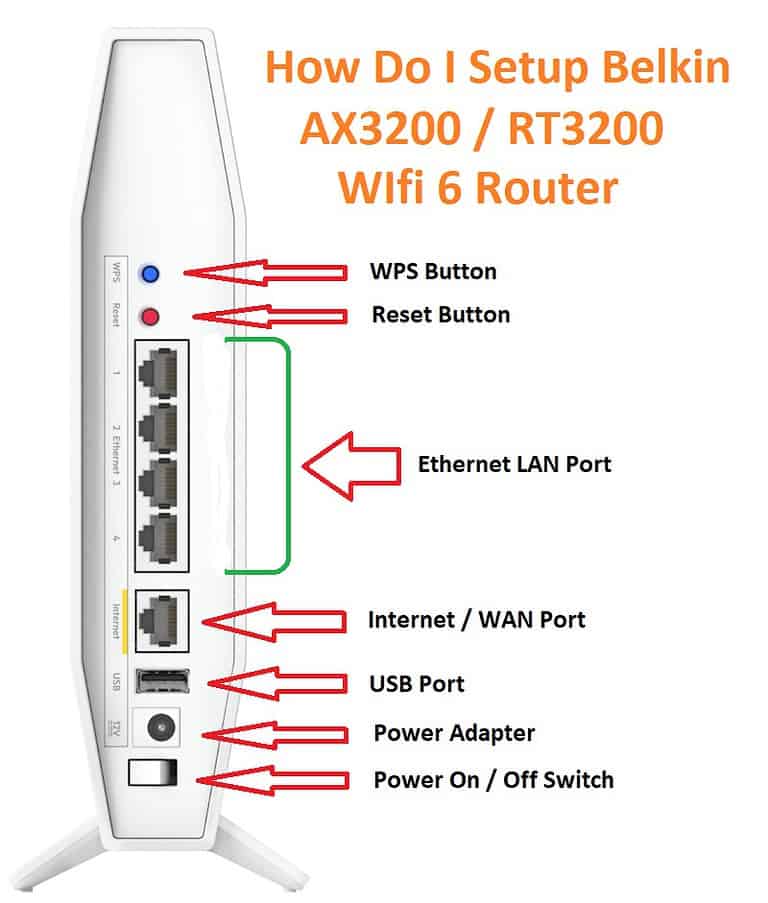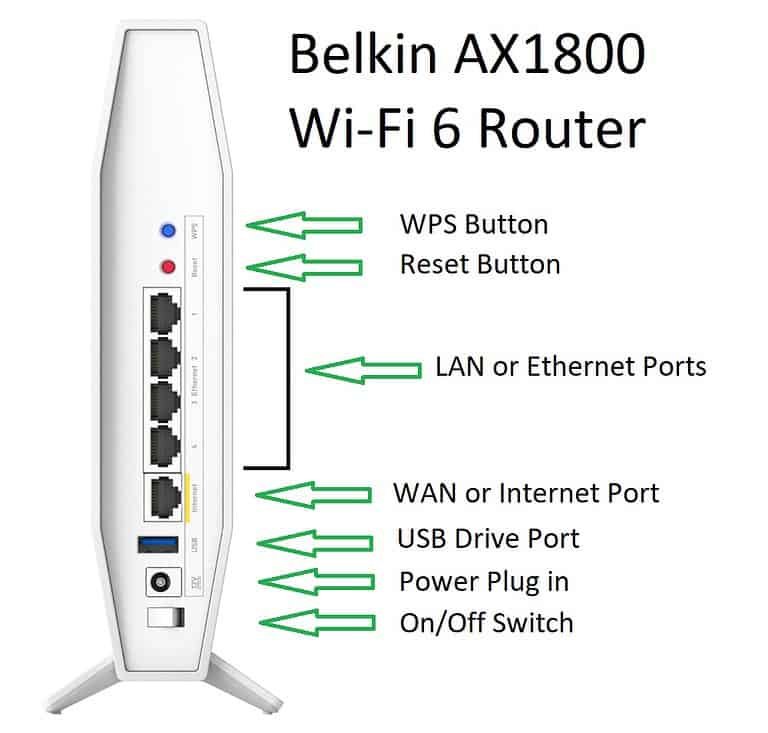Belkin wemo smart video doorbell is the future of doorbell and security of your home. You can safely monitor your home when you do install Belkin video doorbell. It has a large 223-degree diagonal covering area with an HD recording. You can see live views as well as recordings on your phone with Belkin wemo app from anywhere in the world.
Belkin doorbell installation is very easy. Even it syncs with Apple HomeKit Secure Video. So, before installation knows more about belkin wemo doorbell.
Requirement To Install Belkin Smart Video Doorbell
You need some equipment and tools before setting up your Belkin video doorbell. Below is the list that you need during installation.
- Belkin Wemo Video Doorbell with Power Kit.
- A working mechanical doorbell chime.
- A 16V / 30VA or 24V / 30VA doorbell transformer.
- A screwdriver.
- Strong Wifi signal at your door. You can set up Belkin RT3200 for strong wifi in your home.
- Drilling Machine & screw anchors.
Find How To Install Belkin Wemo Video Doorbell
Below are the steps to set up your Belkin wemo doorbell with your existing bell chime unit. If you need a mechanical chime unit to install a belkin video doorbell.
Connect Belkin Power Kit To Chime Box
- Cut the power off your mechanical doorbell chime. Press the bell button and make sure it’s off and not ringing.
- Remove the plastic cover of your chime box. You might have to unscrew some screws.

- You will find Trans and Front two terminals inside your chime box. Trans is for powering transformer and Front if for your ringing bell.
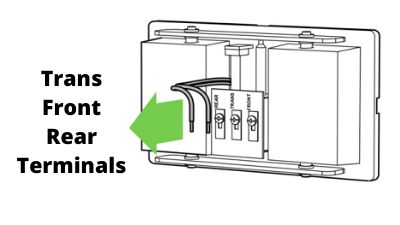
- You need to connect these two terminals to the Power kit of the Belkin wemo doorbell.
- There are two wires coming from the belkin power kit.
- Connect these wires to the Trans and Front terminal of the chime box. The order of the wire doesn’t matter you can connect any of them to anyone.
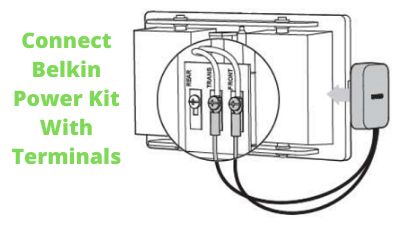
- Stick the power kit to the chime unit or nearby with the adhesive strip.
- Close the cover of the chime box.
Install Belkin Wemo Smart Video Doorbell
- Go to your doorbell switch and remove it by unscrewing.
- There should be two wires that connect with the switch. Remove both wires from the doorbell switch.
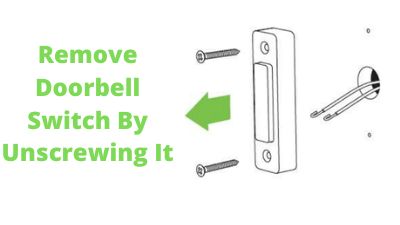
- Before placing the mounting wedge of the belkin doorbell confirms the location that covers your viewing area.
- Screw the plastic mounting wedge into the wall using the included large screws between those two switch wires.

- When the mounting wedge is in place, attach the metal mounting bracket to the plastic mounting wedge using the small screws provided.
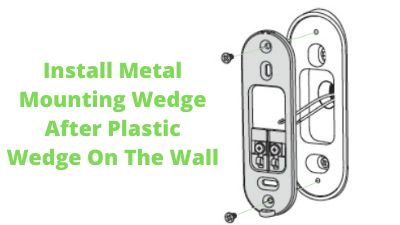
- Now attach the two doorbell wires to the screw terminals on the metal mounting wedge plate. Any wire can be connected to any terminal.

- It’s time to connect Belkin doorbell to the mounting wedge on the wall.
- Attach the top of the doorbell first to the hinge and then slowly bring it to the bottom bracket.

- There will be a small lip in the bottom bracket in which the doorbell will be set in its place.
- Screw the security screw from the bottom with the Torx T6 screwdriver as shown in the picture below. It will lock the Belkin doorbell to the metal mounting wedge.

- Further, turn on the doorbell chime system power.
It will take 30 seconds for the light to turn on. Wait for two minutes to sync and be ready for the first time. Your Belkin doorbell is installed and ready to use.
Frequently Asked Questions
Is Belkin Doorbell waterproof?
Yes, the Belkin doorbell is splashproof. This means you can install it outside and the water doesn’t affect it.

Can I zoom the video from the Belkin doorbell?
Yes, you can zoom the picture with premium clarity. Belkin doorbell has an HD camera with a fisheye effect lens design. It displays the largest field of view with captures every corner.
Can I connect my Belkin doorbell with home wifi?
Yes, you can connect it with your home or office wifi to access it from mobile. It also supports dual-band 2.4 and 5 GHz wifi.
Does it support HomeKit Secure Video from Apple?
Yes, it syncs with the apple home kit feature to provide an extra layer of safety. It recognizes the face and sends you a notification on your iPhone that who is on your door. As per Belkin’s reference “HomeKit Secure Video requires a supported iCloud plan and a HomePod, Apple TV, or iPad set up as a home hub. It is recommended that you update to the latest software and operating system.”
Can I use my iPhone to set up the Belkin Wemo doorbell?
Belkin smart doorbell supports NFC feature. You can use iPhone NFC to configure to connect with the wemo doorbell and install it.