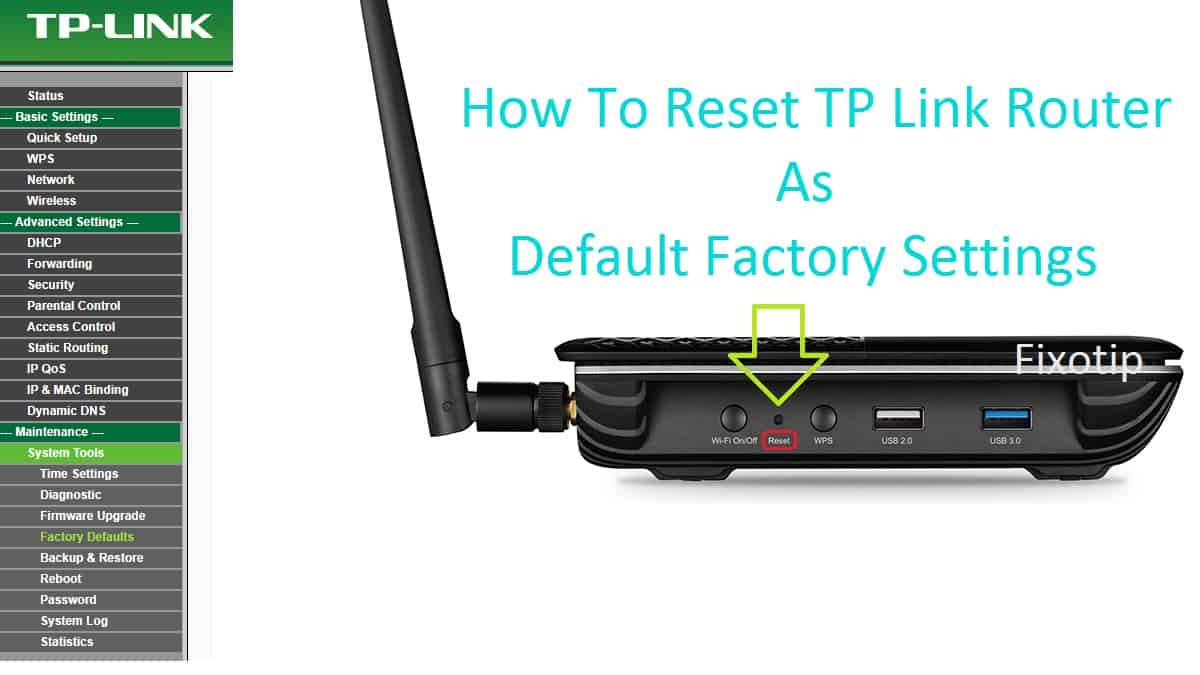Tp link router uses for connecting devices and network security. The first time you have to set up your tp-link router in your network. Further, to do any changes in your tp-link router you need to log in to its admin page. You can find tp link login password on the back of the router. If that is not working then you have to reset tp link router to find the username and password.
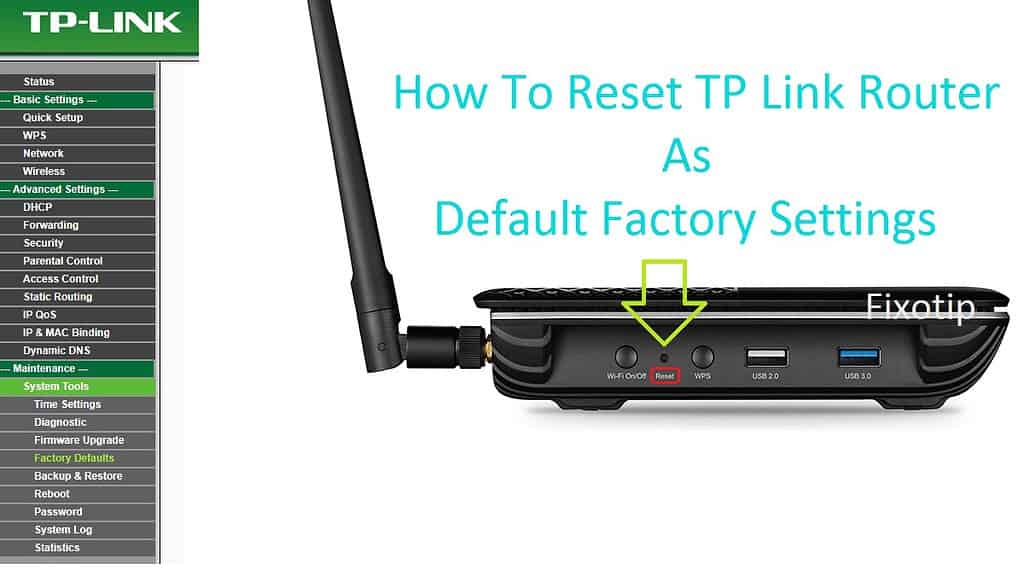
There could be many reasons if your TP-link router is not working. Sometimes you may have to reset the tp-link router due to the following reasons:
- TP-Link router blinking orange light.
- The Internet is not working on the TP-Link router.
- Not connecting devices with TP-Link router.
- Not able to access settings.
- Slow internet speed from TP-Link router.
- Auto restarting the TP-Link router.
- Forgot and want to change the wifi password.
After resetting the old tp-link router will start working.
Methods To Reset TP-Link Router
What will happen if I reset my tp link router? You should know that after reset, all the settings will be removed. Password, wireless settings, and everything will erase and your router looks like a new one. You have to re-configure your tp link router.
There is a solution, you can take a backup of your router settings. This backup can apply after the reset on your tp link router.
Take Backup of TP-Link Wifi Settings
You can take tp link settings backup if only able to login admin page.
- Connect laptop or pc with tp link router. You can use ethernet cable or wifi to establish the connection.
- Open your browser and type www.tplinkwifi.net and press enter.
- Tp link login page will appear on the screen.
- Enter the admin username and password and log in. ( Find on the back of tp link device ).
- Go to Maintenance and click on System Tools from the left menu.
- A drop down sub menu will open. Select Backup & Restore from that.
- Now, click on the Backup button on the screen.
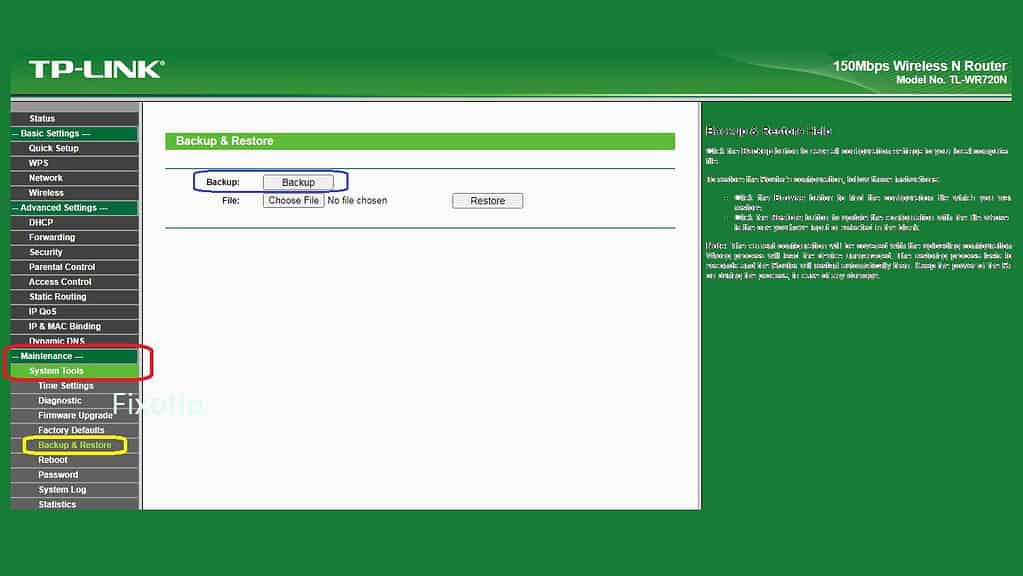
- Locate the backup location on your computer and save it.
- It will download a backup file of the tp-link settings.
Further, you may proceed with a tp-link reset.
There are two methods that can reset your tp link router.
Method 1- To Factory Reset Tp link Wifi Router
This method is very easy and only works if you are able to log in to the admin panel of the tp link router. To access the admin panel you need to know tp link username and password. You can find the username and password on the bottom of the router. The default username is admin and the password is also admin works for tp link router.
- Open the web browser on that pc which is connected to the tp link router.
- Type www.tplinkwifi.net and hit enter.
- Insert username and password and log in to the settings.
- Go to Maintenance, System Tools, and then Factory Defaults from the left menu.
- Now click on Restore and then Ok to confirm the reset command.
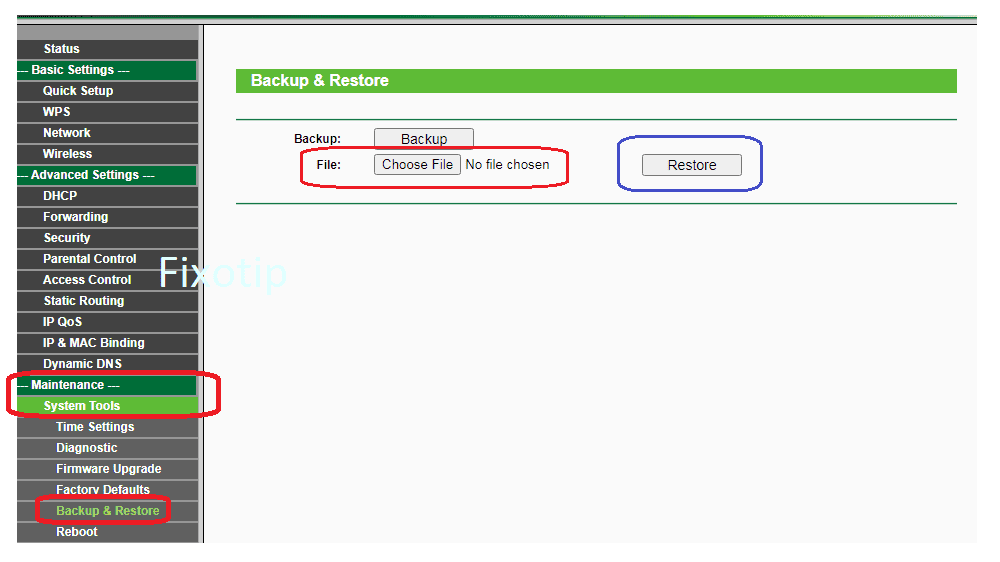
- It will take few seconds to erase all the data and reset your tp link router.
- During the reset don’t turn off or restart your tp link router.
After reset it will restart automatically. Further, login to tp link settings and configure it. To run your old backup go down in the article.
Method 2- Reset Tp link Router Without Username and Password
Follow the below steps to reset the router if don’t know the username password and won’t be written on the back of the router. This method also called hard reset tp link router.
- Go to the back of your Tp-link router and find a tiny hole. May be reset written on it.
- Take a paper clip or pin and press then hold it for 30 seconds.
- Lights on the router will start flashing.
- Now release the pin and restart the router from the power plug.
- Search wifi network on your phone or laptop. In case you find any unsecured wifi by the name TP-Link, means your router has been reset.
- Now go ahead and set up your TP-Link router.
Configure Tp-link Router After Resetting
You can easily set up your tp-link router with the backup file. To install old backup settings follow the steps:
- Login to the admin panel from www.tplinkwifi.net.
- Go to Maintenance and then System Tools.
- Open Backup & Restore from the left menu.
- Click on Choose File and locate your backup file.
- Now, click on Restore.
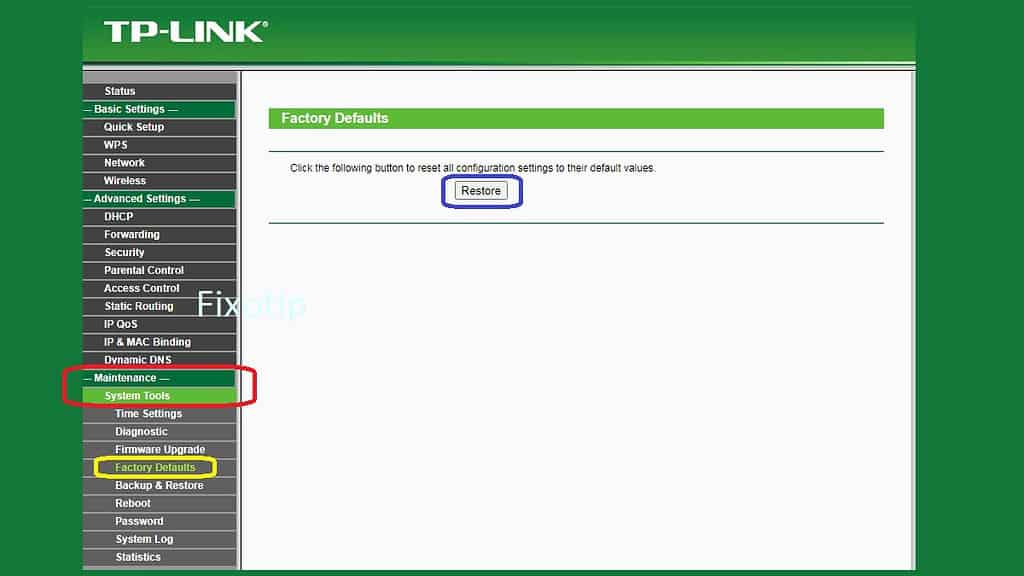
- It will start applying your last router configuration with the same wifi name and password.
After finish, it will restart and then connect all your devices.
Conclusion
There are few things that should care of during Tp-link reset. You may lose your internet connection if don’t follow the steps.
- Find your internet connection type from the internet service provider. There must be PPPoE, Dynamic or Static connection. In PPPoE ask for username and password while Static asks for IP addresses from your internet service provider.
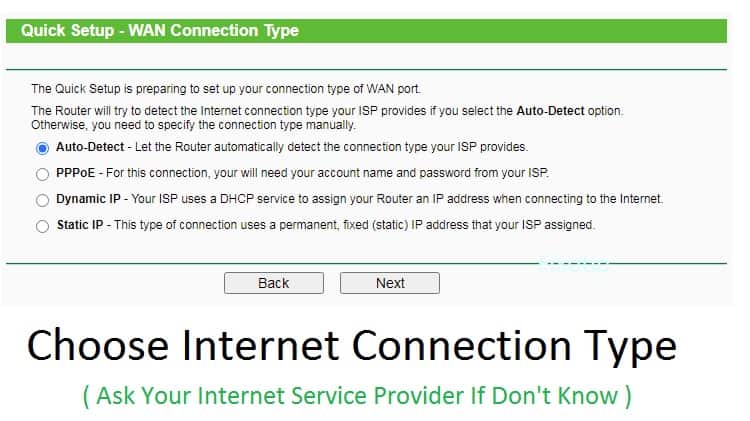
Don’t press strongly the reset button with a paper clip. It may hardware damage. Further, comment below if need more about tp link issue.