Orbi is an amazing product from Netgear. Netgear orbi wifi covers each and every corner of the home. It works with two parts Orbi Router and Orbi Satellite. You have to reset your Netgear orbi satellite when your orbi can’t connect to the internet.
Apart from this, when they are not able to sync with each other at the time of installation, even a factory reset may have to be done. Orbi router reset and orbi satellite reset both are different things.
However, the reason resettings the orbi can fix your issue. So, in this article, you will find all the ways to factory reset your orbi satellite.
What Happens When You Reset Orbi Satellite?
When you do reset any device it changes into factory default mode. All the settings made are lost and you have to reconfigure.
Same as your orbi router will disconnect if you will do reset the orbi satellite. Devices connected to the internet will disconnect. You will no longer be able to use satellites for the Internet.
Your wifi settings like network name SSID and password will be erased from the satellite. You won’t connect to wifi using satellite by the router wifi name and password.
How To Factory Reset Netgear Orbi Satellite
After resetting the Orbi satellite, it will be disconnected from the Orbi router. The internet will be turned off in the devices which are connected to the satellite.
Let us tell you again that the Orbi satellite and Orbi router are two different devices. The one that is connected to your modem is the Netgear orbi router. Which is used to reach the internet at different places of your house, it is called Orbi satellite.
So, if your internet is not working from or from the orbi satellite or is not syncing with the router, then reset it with the steps given below.
- Bring your Netgear orbi satellite near to the orbi router.

- Plug in the power adapter to your orbi satellite.
- There is a Reset button located on the back of your orbi satellite.

- Take a paper clip or pin then press and hold that reset button.
- The LED light of the satellite will start blinking white.
- Your orbi satellite is resetting.
- Wait for a few seconds and the light will blink white again.
- Your satellite has been reset and now remove the paper clip from the reset hole.
- Wait for two minutes and then press the sync button located on the back of the orbi satellite.
- Your orbi satellite will sync and start connecting with orbi router.
- If the ring LED light turns blue means your orbi satellite is synced.

If the ring led light turns amber, the syncing fails. Now, you have to follow the next step to fix orbi satellite not syncing.
Manually Sync Orbi Satellite With Mesh Wifi 6 Router Or How do I reconnect my satellite Orbi?
You won’t get internet from orbi satellite if it can’t connect to the router. In this case, amber-colored light will start flashing on the satellite. Now you have to sync again by following the instructions below.
- First, place your orbi satellite near the wifi router range or area.
- Power on the satellite by plugging in its power adapter.
- A solid white ring LED light will light up on the satellite.
- Press and hold the sync button of both the Netgear orbi router and the satellite simultaneously. The sync button is on the back of the devices.
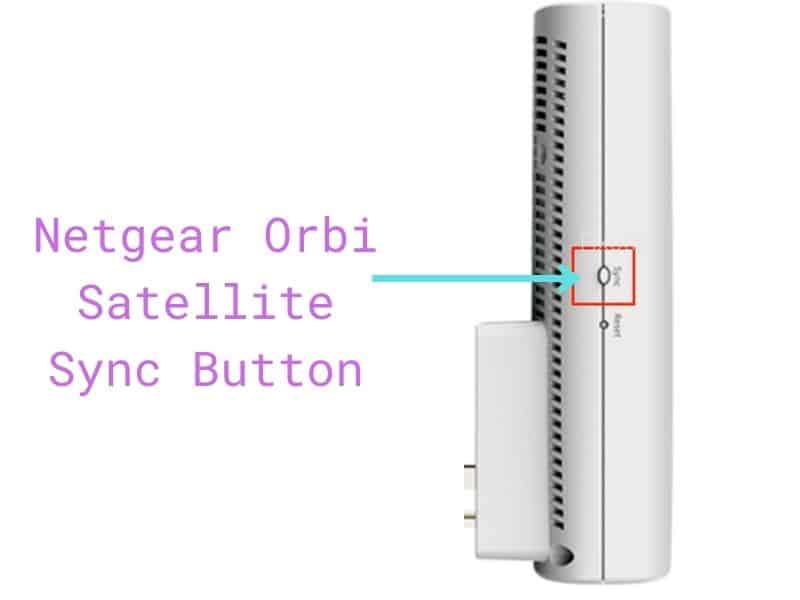
- Wait for 90-180 seconds that time will take to sync.
- Once it will sync you will get a blue light on the satellite. A blue light on Netgear orbi satellite means you are online on the internet.
Perform 30-30-30 Reset On Netgear Orbi Wifi 6 Satellite
30-30-30 reset is the hard reset prescribed by the company. Due to a firmware error or something else your satellite won’t reset by the normal method. In this case, you have to do a 30-30-30 reset.
It will do a complete factory reset of the Netgear orbi. Follow the instructions to factory reset Netgear orbi satellite:
- Put your orbi satellite near by orbi router.
- Power it on your orbi satellite.
- Take a paper clip then press and hold it to the reset button found on the back of your satellite.
- Its light will starts flashing.
- Wait for 30 seconds and then release the reset button.
- Now press again and hold it for 30 seconds. You have to do it like 3 times for 30 seconds. This is a 30-30-30 router or device reset.
- Further, connect your satellite with orbi wifi router by pressing the sync button.
If the light turns blue you are good to connect to the internet. Amber light says no sync with the router. You have to perform the above steps again until it turns blue.
Final Words
In case your Netgear orbi won’t reset, you should contact Netgear customer support. They will help you reset & set up your orbi router and satellite.
Sometimes there could be hardware issues. If there is a hardware problem in your Orbi satellite, then no matter how much you reset it, it will not work. Always the amber light will blink on it and will not be able to sync with your Netgear router. In this case, you have to change your Netgear orbi satellite. If your device is under warranty now, the service center will get it replaced for free.
Thank you for reading this article I hope this will help you to reset your Netgear orbi satellite. Please comment below if you need something from us.
![Read more about the article How Do I Factory Reset The Netgear router? [Easy guide]](https://fixotip.com/wp-content/uploads/2022/10/Factory-Reset-Netgear-Router.jpg)

