Belkin AX1800 is also called RT1800. So, you do not need to confuse it with the model number. It is a dual-band router and supports 802.11ax wifi gigabit speed. One Belkin AX1800 in your home can easily handle all your devices like phones, smart tv, gaming, camera, etc. In this article, you will find how to set up Belkin AX1800 router in your home.
About Belkin AX1800 Wifi 6 Router
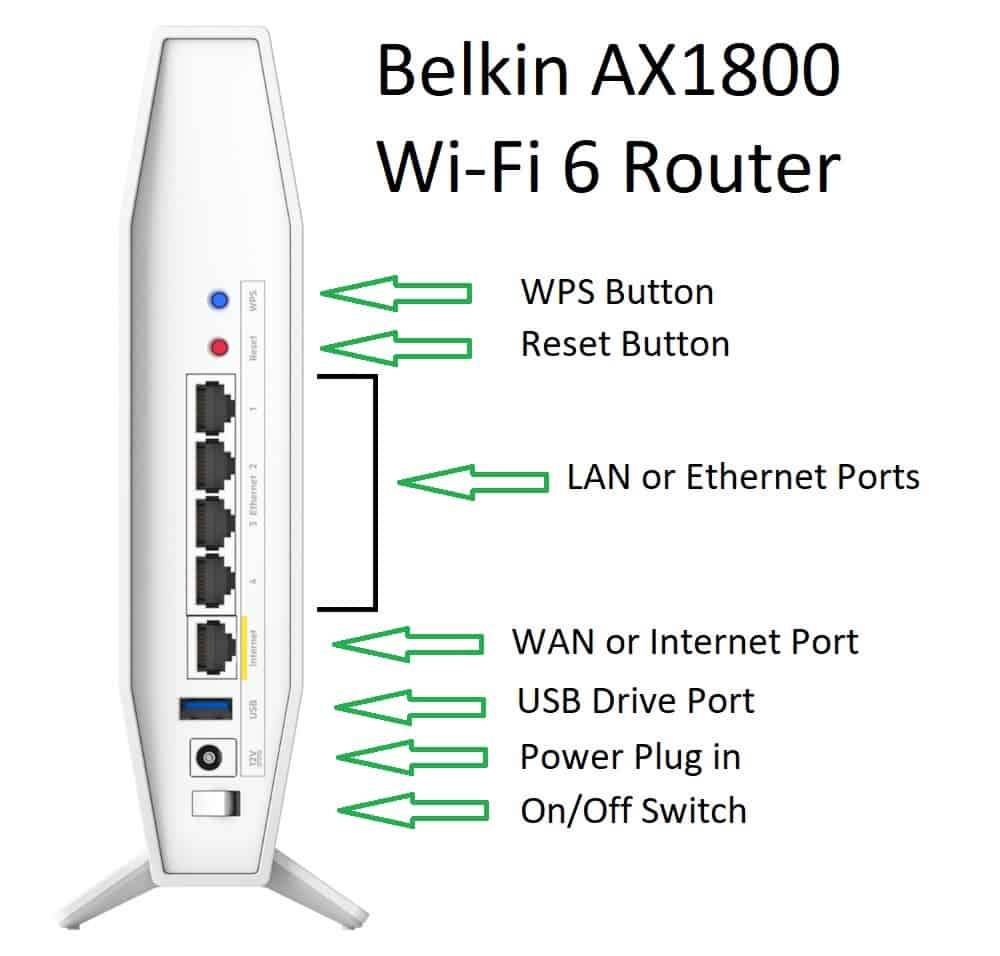
Belkin AX1800 works on wifi 6 technology. That means you can connect and use the latest devices with this router. It has Easy mesh support with parent and child modes. You can get dual-band 2.4 as well as 5 GHz frequency. It supports 802.11ax wifi means you can handle the speed up to 1.8 Gbps. You can get one USB 3.0 port that works on the external hard drive. For security features, it has WPA3 and WPS. Beamforming and MU-MIMOtechnology cover big areas up to 1500 sq ft. So, this router is best for your home & office wifi network.
Set up Belkin AX1800 WI-FI 6 Router
To install belkin ax1800 you need a computer with wifi or LAN cable. There should be a modem with an internet connection on it. Follow the instructions below to set up belkin ax1800 wifi router.
- Turn on your Belkin AX1800 wifi router by plugging the power adapter.
- Wait for a minute and find the wifi name in your laptop by the name Belkinxxxxx and Belkinxxxxx_5GHz. Here x represents the last five digits of your Belkin router’s serial number.
- Connect with that wifi Belkinxxxxx and enter the wifi password given at the bottom of your Belkin router.
- If you are using a desktop, connect LAN or ethernet cable from your desktop to one of the LAN ports of the Belkin router.
- Use another LAN cable and connect the internet modem to the WAN or Internet port of your Belkin router.
- Now go to the computer and web browser.
- Type https://myrouter.local or 192.168.1.1 in the address bar and hit enter.
- Check mark on I have read and accept the License Terms for using this software and then, click Next to proceed.
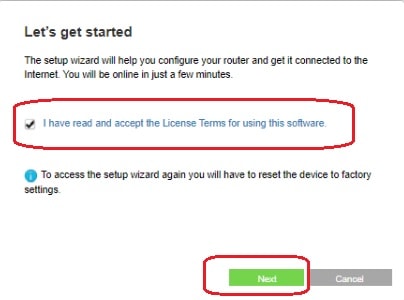
Setup Belkin AX1800 Wifi
- You will reach to Wi-Fi Settings page.
- Here you have to type the wifi name and password for both 2.4 as well as 5 GHz networks and then click Next.
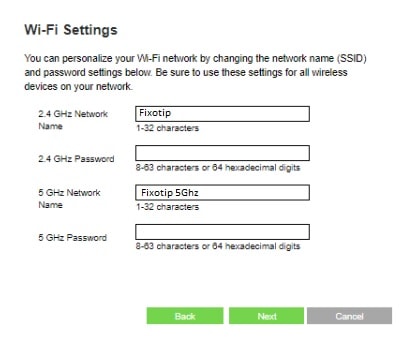
- The next page will ask you to create a router password. This will change the router login password given at the bottom of the router. Later after doing a router reset it will be the same on the bottom.
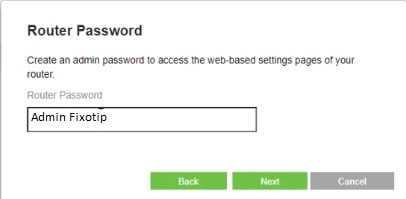
- Further, it will show you once your router settings and password before applying to it.
- Click on Next if it is fine.
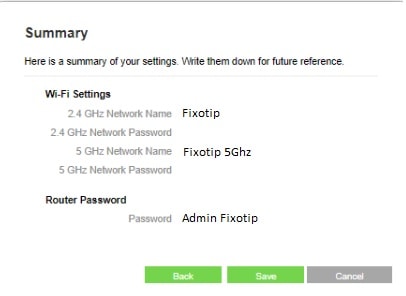
- You will disconnect from the wifi and need to connect again with the new wifi name password.
- Now belkin setup will ask you to set up Easy mesh. If you don’t have another router click on No I’m done.
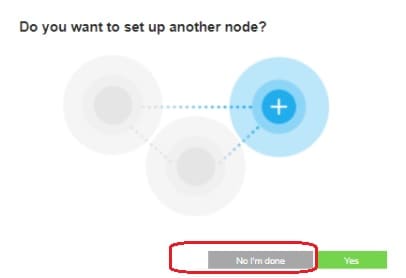
- The next page will ask you to register your product for the first time. For doing that enter your email address and click Next.
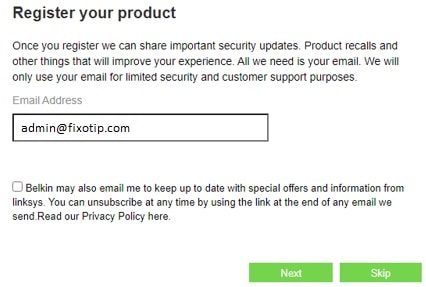
- Checkmark on Automatic updates and click Next.
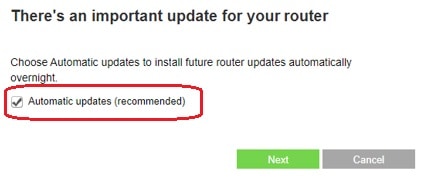
- Click on Done and restart your router.
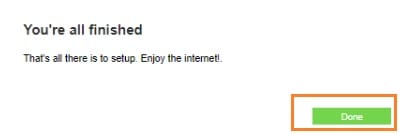
Your Belkin AX1800 has been installed and is ready to use. In case there is no internet check the internet light on your router. If it is amber read How to fix belkin router blinking orange to fix this problem.
Frequently Asked Questions On Belkin RT1800 WiFi 6 Router
Does Belkin AX1800 Support EasyMesh?
Yes, Belkin RT1800 supports easy mesh. You can turn on and off the easy mesh network from this router.
What type of file system support Belkin RT1800?
You can connect the external hard drive on Belkin RT1800. It supports FAT, FAT32, NTFS, and HFS+ (journaled and non-journaled) file systems.
What is the default login IP address for Belkin AX1800?
You can get access Belkin router settings by typing https://myrouter.local or 192.168.1.1 on the address bar of your browser. If it is not working find the default login IP on the back of the Belkin router.
What are the default admin username and passwords of Belkin AX1800?
The default password of Belkin Ax1800 is admin. For the password check the bottom of the router. You need to reset the belkin router If these credential doesn’t work.
What are Parent Node and Child Node In Belkin AX1800?
In Belkin AX1800 parent node router connects with the internet modem. Further in easy mesh child node uses another Belkin router to extend the wifi network.
Can I Access the External drive In the Child Node of the Belkin Router?
Due to security reasons, you can use the drive only in the parent node of Belkin RT1800. Drive doesn’t support on child node.
Does Belkin Ax1800 Support Fiber Internet?
Yes, it supports up to 1.8 Gbps speed which is good for fiber streaming.