How Do I Log Into My Netgear Orbi Router To Change Settings
To access the Netgear router’s settings, we need the Orbi Router login. From Netear settings page, we can change any settings of the router. Like wifi name password, Netgear router setup and many more. So, login to orbi router becomes safe and password protected.
In this article, you will know how do I log into my Orbi router? What is Orbi admin login & its password? How do you access Orbi’s IP address, each and every answer you will get in this post. Lets starts with orbi login id address.
Netgear Orbi Login Ip Address
By the way, the login ip address of the Netgear orbi router is 192.168.1.1. But there are other ways also to access the Orbi router.
Even you can handle Netgear orbi by its mobile app. Then go ahead and follow the instructions to access your orbi router.
Access Netgear Router Using Orbi App
Getting access to the router using an app or software is not new for Netgear. Netgear Genie was early software through which you could manage some models of the Netgear routers.
Now, Netgear has given user-friendly mobile Orbi app to get access to their routers. By using this smartphone app you can log in to your orbi router from anywhere. You can change any router settings with a single click from your phone. Follow the given instructions to login orbi using a mobile app:
- Go to your mobile and download the orbi app from the store.
- For android users play store link: https://play.google.com/store/apps/details?id=com.dragonflow.android.orbi&hl=en
- For iPhone users download the orbi app from: https://apps.apple.com/us/app/netgear-orbi/id1182184397
- Even you can go to the official Netgear website to download orbi mobile app.
- You have to install this orbi app on your phone.
- After installation opens the app and accepts the terms and conditions.
- You have to allow permission to access the local network.
- It will search your Orbi router if your mobile is connected to the orbi wifi.
- Login to your Netgear account using the orbi username & password. Find it on the back of the router.
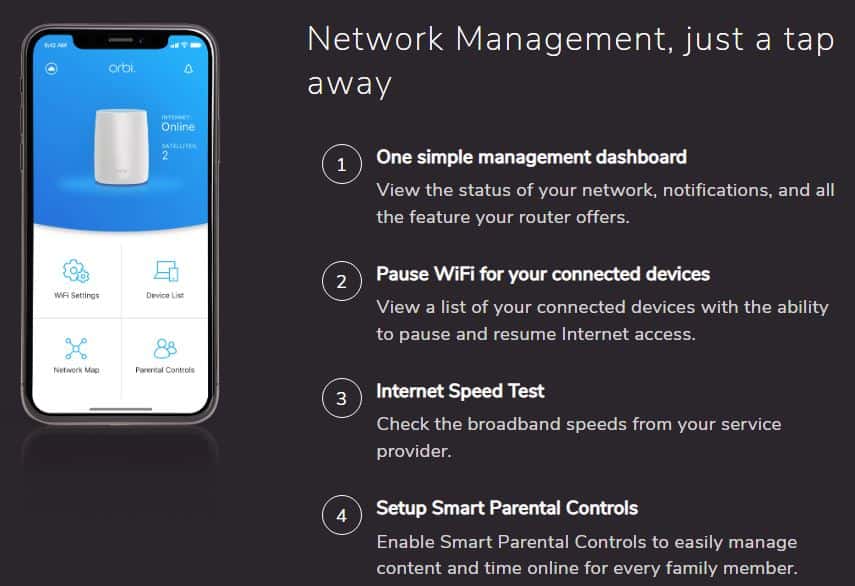
- Go to Dashboard and here you can see all your orbi router settings.
Login By IP Address
This is one of the classic methods to get access to any router. In this method, you need to use the router IP address to log in to the admin panel. People also use this to orbi setup without an app.
There are a few IP addresses that are set to access the Netgear router. These IP addresses may be different for different models. You can find your router login IP on the bottom of the router.
- Connect your PC with Netgear orbi using a LAN cable. You can also use your smartphone and wifi to connect.
- Open an internet browser on your computer or phone.
- Type 192.168.1.1 or the router IP address was given on the back of your router and press enter.
- A login pop-up window will come on the screen.
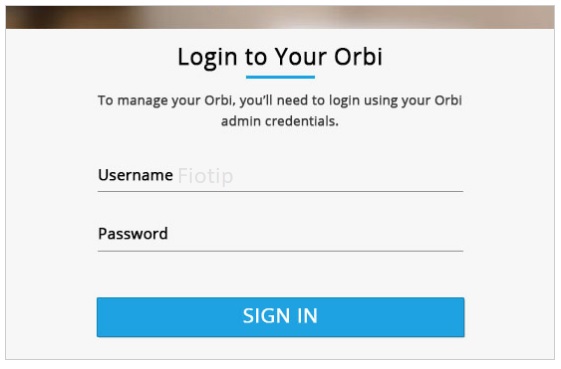
- Enter the username and password also that are given on the back of the router.
- Press login and you are entered into the Netgear orbi admin page.
Orbi Router Login By Browser Web Page
Netgear has given a webpage from which you can log in to the Netgear router with different IP addresses. With this, you will not need to remember the login ip of the router. You can easily log in to the Orbi router by using that web page.
- Open a web browser on your connected device.
- Type Orbilogin.com Or Orbilogin.net and press enter.
- A popup screen will prompt and ask for a username and password to log in.
- Enter orbi login username and password and press login. You can find the default orbi username & password on the back of your orbi router.
- Congratulations, you are login to your Netgear orbi router admin page. Here you can change any settings.
Note: You have to reset orbi router if the default username password won’t log in. Further, you also have to reset your router if the orbi login is not working.
Few Questions Related With Netgear Orbi
Why is my Orbi Login Not Working?
There are a few things you can try if you can’t access orbi login.
- Make sure your Netgear orbi is powered on and there is a power light on it.
- Check the cable or wifi connection with your orbi router.
- Restart your Netgear orbi as well as your PC or devices.
- Delete browser cache and cookies.
- Reset your internet browser.
- Use a different web browser to log in to Netgear orbi.
- Correct type login IP address or login webpage.
Automatically Logging Out After Login Or Redirecting To Orbi Login Page
A corrupt firmware caused this issue. Might be your Netgear orbi firmware was updating and suddenly there was a power outage. Due to this the firmware is not fully updated and gets damaged. In this condition, you will have to factory reset your orbi router and update the firmware again.
Can’t Access Router By Orbi App
You can’t access the router on your network if decline the permission. Most of the users do not accept terms and conditions during orbi app installation. They Do not allow the network work permission due to their security concern.
Without network permission, the orbi app won’t scan your network and find your Orbi router. So, you have to allow all the permission that require during the installation of the app.