Yes, the Lenovo laptop has a reset button. You can power reset or Windows reset with the reset button. A laptop reset is done when the laptop is not turning on or running correctly.
There are mainly two types of laptop reset, Power reset and Windows reset. In this post, you will learn about both types of resets and how to do them.
How To Reset Lenovo Laptop
Hard reset and soft reset are two-way resets. Find below about them in detail.
Hard Reset Or Power Reset Of Lenovo Laptop
We apply hard reset to fix power or booting issue like the laptop not starting and the power light blinking. Or there is a charging issue in the laptop. Power reset also uses if the spinning sound says the laptop is on, but the display is not coming.
- Turn off your Lenovo Laptop.
- Unplug the charger and remove the battery.
- Press and hold the power button for 30 seconds. It will flash all the power settings.
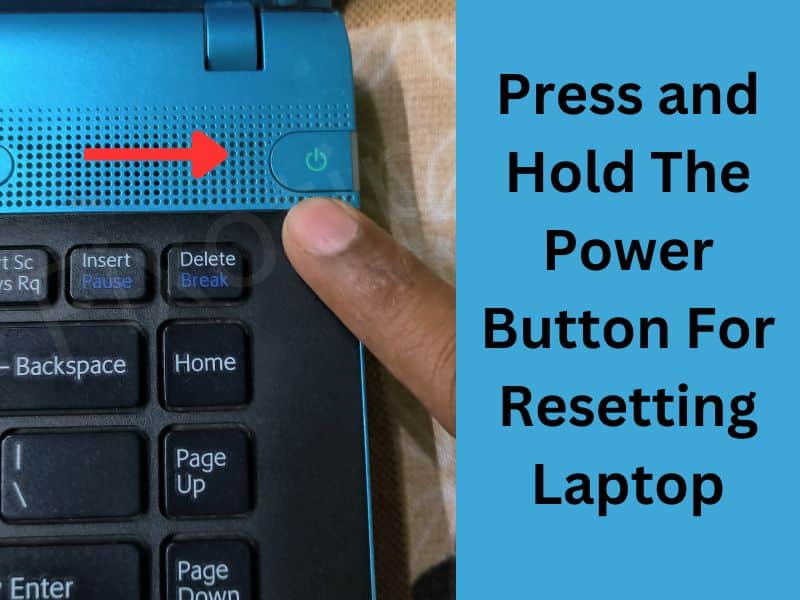
- Now plug in the battery and connect the charger.
- Power reset has been done, and turn on your laptop.
Lenovo Laptop Software Or Windows Reset
Knowingly or unknowingly, we change some settings in Windows and then do not know how to correct them. Or whenever the Windows files get corrupted, we reset the laptop’s Windows in both cases.
Resetting Windows gets your laptop working again. It deletes all your files and makes your laptop as good as new. So, before the laptop reset, take a backup of your files.
Windows 11 Reset
In Windows 11, to reset your laptop, follow the instructions below:
- Click on Start and then go to Settings.
- Next, go to System and click on Recovery.
- Select Reset PC from the Reset this PC option.
- Check the mark on Keep my files and locate the file’s destination.
- Select Yes if you want previously installed apps; otherwise, click No in the Restored preinstalled Apps section.
Windows 10 Reset
All types of Windows resets are more or less the same. There are changes in only a few steps.
- Click on the Window key and then go to Settings.
- Open Update & Security, then Recovery from settings.
- Click on Reset this PC and Get Started.
- Choose whether wants to restore preinstalled apps or not.
Will Resetting Laptop Remove Windows 10?
No, resetting the laptop does not remove Windows OS. It only uninstalls third-party apps and reset all Windows settings into default. After doing a reset you will get your laptop as new.
